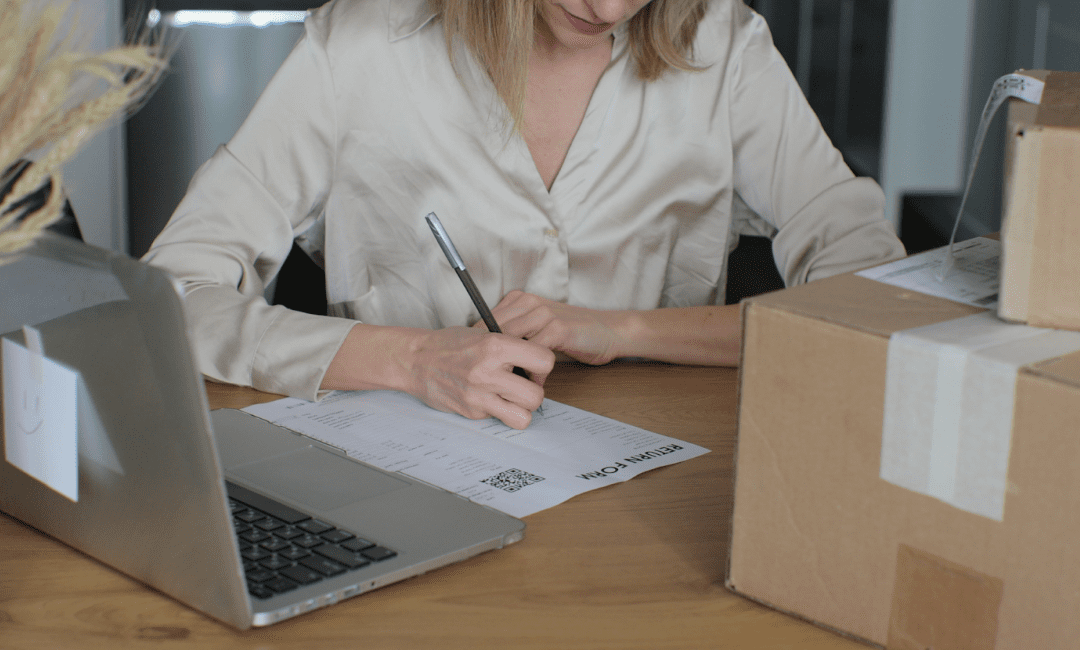Selling on Amazon is hard enough even if everything goes smoothly. But what if it doesn’t?
A competitor might jump on your listing with a counterfeit product and gain a bunch of negative reviews…that reflect poorly on the real item, too. Amazon could mistakenly flag your item as an adult product, making it ineligible for advertising. Or an innocent but ignorant competitor could try to optimize the listing details but make them much, much worse. If the listing is too sloppy or inaccurate, it might even get search suppressed or deactivated by Amazon, compounding the problem. Or, you might have a crazy week, forget to restock one of your SKUs, and lose sales as a result.
What can you do about all these issues? Aren’t they just part of doing business on Amazon? Sort of, but it’s important to be aware of them as soon as they happen so you can resolve them quickly. Let’s talk about a few different categories of issues and how to protect your Amazon listings from them.
Protect Your Search Rank and Visibility
The vast majority of Amazon purchases are made because a buyer searches for a keyword and finds a listing near the top of the search results that meets their criteria. So, your listing needs to stay optimized and be easy to see in search results.
Search suppression makes your listing invisible in search results, resulting in lost sales. Amazon suppresses listings for a variety of reasons, such as images or text that violate their listing requirements, missing information, titles that are too long, and more. To see whether any of your listings are suppressed, go to the Manage Inventory page in Seller Central and click on “Search Suppressed and Inactive Listings,” if it’s there. (If it’s not there, congratulations! You have no search suppressed or inactive listings right now!)
On that page, you will see the reason for suppression and be able to fix it. Check back 24 hours later to see whether the listings have disappeared from the page, or have another problem to fix. (Sometimes a listing is suppressed for several reasons at once.)
Similarly, products that Amazon has flagged as “adult” on the back end will not be shown in regular search results for non-adult products. They will also be ineligible for advertising. So, if your product is not an adult product, you’ll want to make sure it’s not flagged as one!
Sometimes, this happens when Amazon’s algorithms misinterpret a keyword or something else in the listing. Sadly, Amazon doesn’t notify you when they flag a product as “adult,” so you’ll have to keep a close eye out for other clues. If you find that sales have tanked or you can’t advertise a product anymore, check the listing for any words or keywords that could be misinterpreted as adult.
Protect Your Buy Box and Inventory Levels
If a buyer lands on your listing via a search, they might still run into a problem if your listing is inactive or the Featured Offer (Buy Box) is suppressed.
A suppressed Buy Box happens when the “Add to cart” and “Buy now” buttons are removed from the listing and replaced by smaller text that says “See all buying options.” Amazon does this when none of the sellers’ offers for this product are eligible to be the Featured Offer. This can happen even when you are the only seller on the listing. But most purchases are made through the Buy Box, and shoppers don’t find “See all buying options” quite as appealing as “Buy now,” so a suppressed Buy Box can hurt your sales.
To get the Buy Box back, you’ll need to check that everything about your listing is compliant, your Account Health metrics are good, your estimated shipping speed is accurate, and your price is competitive (meaning it aligns with similar products on Amazon and your product on non-Amazon websites).
If the Buy Box is replaced with a message that says “This product is unavailable,” or something similar, your listing is now inactive. Amazon can deactivate a listing for some of the same reasons that would cause it to be search-suppressed. So again, make sure every detail is fully compliant with Amazon’s listing guidelines. Also, the listing will be deactivated if the product is out of stock. Keep an eye on dwindling inventory and restock in time to capture all the sales!
Protect Your Listings from Hijacking and Counterfeits
A well-selling product is a magnet for black-hat sellers, who may counterfeit the item or hijack the listing.
A counterfeit product is a knockoff, usually of much lower quality and priced lower. Manufacturers sometimes create a lookalike and sell it as an additional offer on the same listing, winning the Buy Box with their lower price and capturing the majority of sales.
If you notice a new competitor who looks suspicious, try a test buy to see whether they got some of your real product or created a fake. If the item is fake, you can open a case with Amazon to have the seller removed. You’ll need to document how you know the product is counterfeit, including photos, to support your case.
If you are the brand owner of the product and the competitor is also using your logo or other intellectual property, you can report copyright infringement or trademark violations to Amazon as well. In addition, you can send a formal cease-and-desist letter to the other seller, and finally, if necessary, you can seek legal help.
Hijacking is a little different. A hijacker attempts to change the listing details, possibly to make them non-compliant with Amazon’s policies and trigger a search suppression or adult flag so that buyers are forced to choose a different listing (the hijacker’s). Or, the hijacker might try to convert the listing completely over to a new product they are selling, while keeping the positive reviews you worked so hard to gain.
Of course, these actions are not allowed by Amazon either. If another seller updates a listing with information that’s inaccurate about the product, gather supporting evidence—e.g., screenshots from the manufacturer’s website—and submit a case.
If you own your brand, make sure you are enrolled in Amazon Brand Registry, which allows you to keep control of the content of your listing and makes it easier to report intellectual property violations.
Protect Your Product’s Reputation
As mentioned, a counterfeit product could lead to a bunch of negative reviews on your listing. But so can ordinary issues that really are your fault—no offense!—unless you resolve them and keep buyers as happy as possible.
Make sure your listing is clear and precise, so buyers know what they’re receiving and aren’t surprised. Make sure your restocking process is organized to minimize mistakes—whether shipping the wrong product yourself or mislabeling items that are headed to FBA. Make sure your customer service is excellent, so you’re ready to turn things around as soon as your buyer expresses dissatisfaction.
Once the majority of your buyers are as happy as possible, you can safely ask them to leave reviews on the products they purchased and feedback on their shopping experience, using the Request a Review button by each order in Seller Central, or a tool that automates the message. Having plenty of positive feedback and reviews will ensure that the occasional negative doesn’t destroy your reputation as a seller.
If you have Brand Registry, you can even contact buyers who leave a negative review, offering a refund or replacement.
And if you notice too many negative reviews that look suspicious, this might be another way that a hijacker or competitor is attacking your listing.
Get Notified and Fix Issues Quickly
If it sounds overwhelming to monitor all these possible issues 24/7, you’re not alone. It’s a lot to manage, but software can help you by automatically monitoring all your listings day and night and notifying you right away when there are any changes.
SellerPulse by eComEngine alerts you when a new offer appears on your listing, images or other listing details are changed, Amazon flags a product as “adult,” the Buy Box gets suppressed, the item goes out of stock, and more. Plus, you can add a review monitoring package to get alerts about new product reviews. With a 14-day free trial and a five-minute setup process, you have nothing to lose by trying it out today!